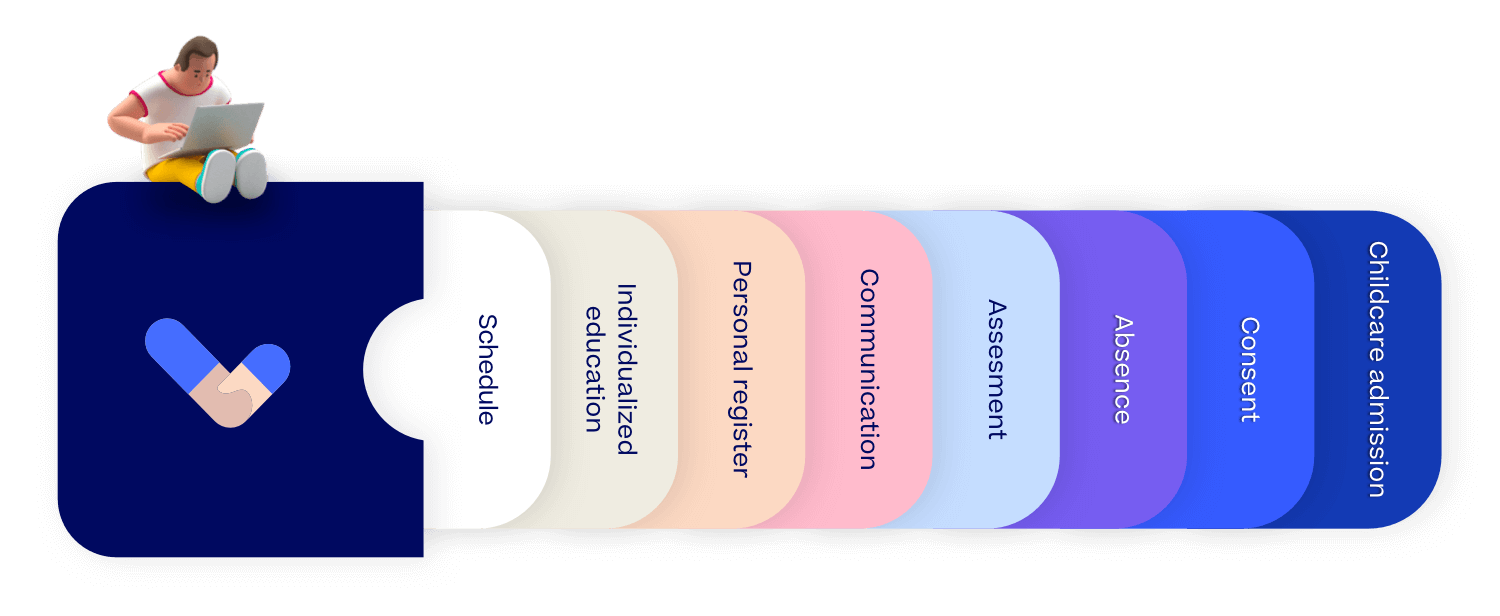Schedule
The timetable in Vigilo is dynamic and is a key component of the solution. Through the allocation of lessons (teaching sessions) and functions, the necessary authorisations to the system is provided for employees, whilst simultaneously calculating employment. A dynamic timetable means that all changes will be continuously updated for everyone involved. By handling substitute teachers, for example, each substitute will have their timetable updated, the class and involved subject groups will have their timetable updated, as well as parents and students.
Planning is a helpful tool when working with planning lessons. Here you can plan the whole school year, periods or individual weeks. In addition to working in the current school year, it is possible to work in parallel in a pre-registered school year (next school year) where timetables and other information are only available to users with the role of School Leader.
Employee attendance is registered in the timetable and work schedules can be created for each individual. The work plan can be registered for a period, a term or for the whole year. All planning days registered in the school calendar are automatically registered as part of the work schedule. The work schedule is adapted individually and one can add extension or reduction of working hours. Technical sub-hours are calculated automatically and an overview of substitute hours is updated continuously if they are registered via use of substitutes.
Individualized education
The facilitation module in Vigilo makes document processing and facilitation clear and accessible, while at the same time safeguarding security and privacy.
At administrative level, templates are created that become available to units, both schools and kindergartens.
Custom templates are designed with desired text and merge field that retrieves information from the solution. The units can then work on the documents they complete and archive and/or send via SvarUt. Archived and sent documents will appear in the overview on the child/pupil card under the menu item Facilitation.
Security is ensured via role and access control, both for the modules themselves and for each individual child/pupil or document. The module provides great flexibility to design templates for, among other things, IOP, IUP, referrals, reports, log, minutes and decisions.
Personal register
Vigilo’s solution contains all the necessary tools for secure management of the data personal information registered both at the municipal level and down to each individual unit.
Vigilo offers integrations for daily updating of personal data directly from the National Population Register as well as opportunities to manually administer and override information obtained from external sources. The municipality, or the owner of the registered data, can have full control over personal information that is registered in the system combined with information about where the information is obtained from.
Reports with relevant information can be retrieved both for small groups, for entire units and at municipal level. In addition, one can easily see family compositions via the global search field that is available at the administrative level.
In Vigilo, access to personal information is controlled both through assigned roles and assigned lessons in scheduale. This makes it easy to ensure that each employee has the access they need to do their job, without giving them access to information they should not have.
Communication
The solution’s communication module is based on the exchange of information between the Parent Portal/App and the portals used by the employees in childcare and school. If you have several children, they will all be assembled in the same portal/app with the same login. You choose which child and gain access to different functions depending on whether the child is in childcare or goes to school/after school care.
The parent app is available free of charge for iOS and Android and contains the functions that the parents use in the daily communication/information exchange with the school and childcare. It contains the notification service and absence notification for childcare, school and after school centre, as well as a news feed and consent form for school and childcare. You log in with ID-porten for the first time and can then use a PIN code or fingerprint for a period before re-authenticating with ID-porten.
Parents use the web portal for communication, information, consent and applications for children in both school/after school care and childcare. If you have several children, they will all be visible in the same portal. The menu in the parent portal will change with information related to the child and the unit to which it belongs. The menu for childcare and school has different content. For a child in school, the menu will include assessments and timetable, whereas for childcare it will contain an overview of registered routines such as sleeping and nappy changes.
Assessment
Vigilo offers solutions for both assessment, order and behavior, exams and diplomas. In addition, registration / import for PAS, PAS exam and generating files for Vigo is supported.
The solution is flexible for both school leader and employees. Assessment deadlines are administered by management, which ensures that assessments are given at the right time.
The school management has at all times an overview of all registered grades for all students. This can be obtained either via a report for the whole school / individual steps, inside each individual group and inside the individual student card.
On the student card you will get a view of the assessments that have been given. Here you can see both the assessments for each individual term, as well as an overview of all registered assessments throughout the student’s educational program. Displays of the student’s order, behavior and exam grades are also available here.
Student diploma is updated automatically when registering absences and grade marks. Diplopmas are available in both Bokmål, Nynorsk, Sami and English.
Absence
In Vigilo, absence can either be reported by the parents through the app / web portal or registered directly by the employees at the unit.
The employees have their own schedule with a shortcut to absence registration.
When absence is registered by the unit, absence overview and timetable will be updated to the parents. In addition, the absence is automatically registered on the student’s diploma.
The management at the various units has easily control over absence registered both for individual children / students and for larger groups.
Consent
Consent in Vigilo provides an easily accessible overview of consents in both school and childcare. The management at the school / childcare creates digital consent forms which are published for the associated parents. Consent can either be created for the whole school, classes or for individual groups.
Parents log in to their web portal to decide on consents that apply to their / their children. The parent portal will at all times have an overview of the status of consents that apply to his / her children, including consents given by other parents who are registered with the same child.
When the consents have been processed by the parents, employees with correct access have a complete overview of given consents that are valid for their students / childcare children. There, the consents can be sorted by status, and you get an easy overview before you start with activities that require given consent. Reports of given consents can also be easily retrieved and filtered.
Childcare admission
The childcare admission in Vigilo contains everything you need for submitting and processing childcare applications, administration of childcare places, reports with current information and generation of invoice basis.
Parents apply for childcare via the application portal. They log in via ID- porten, and fill in information based on parameters set at the management level. Here, priority rules and custom questions for the applicant can be entered. During the application process, the system performs various security measures, including a validation of the child’s birth number.
Childcare applications can be processed both at the administrative level and at each individual unit. This also includes processing of priority applications, applications for changes of residence time, and dismissals. Parents are updated during the processing of their application.
At the administrative level, you have access to a large number of reports that contain information related to applications, placements in childcare and invoicing . With integration with the municipality’s financial system, generation and sending of invoice basis can also be done easily through the system.